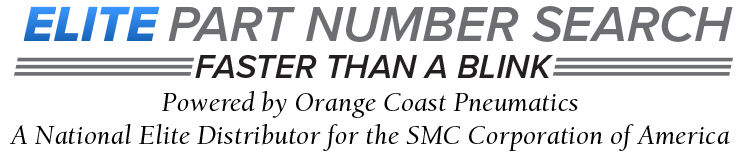
OLOO-M3 NVJ35200-OLOO-M3 Buse lllounted IAp" uith Subphr.tel2 Positkn Single Solenoid inch(mm) Grommei (G) : NVJ314OO-OGO-I|5 (H) : NVJ3140O-OHO-M5 il ' M Type Plug connector (iI) : NvJ3140o-oMoo-M5 L Type Plug Connecto{ (L) : NVJ3 l4oO-OLOO-M5 1.32 (33.5) r-'1 @ Btrce Mounted" Tgpe with Subplotel2 Positbn Double Solernid inch (mm) Grommet (G) : NVJ3240O-OGO-M5 (H) : NVJ3240O-OHO-Ms r.46(37
OLOO-M3 NVJ35200-OLOO-M3 Buse lllounted IAp" uith Subphr.tel2 Positkn Single Solenoid inch(mm) Grommei (G) : NVJ314OO-OGO-I|5 (H) : NVJ3140O-OHO-M5 il ' M Type Plug connector (iI) : NvJ3140o-oMoo-M5 L Type Plug Connecto{ (L) : NVJ3 l4oO-OLOO-M5 1.32 (33.5) r-'1 @ Btrce Mounted" Tgpe with Subplotel2 Positbn Double Solernid inch (mm) Grommet (G) : NVJ3240O-OGO-M5 (H) : NVJ3240O-OHO-Ms r.46(37
Product Number D-M9K/D-F7K/D-Y7K D-RNK/D-RPK Table of Contents Safety Instructions 2 Model Indication and How to Order 9 Summary of Product parts 10 Definition and terminology 12 Mounting and Installation 13 Wiring 13 Internal circuit 15 Offset adjustment 17 Installation 18 Setting 19 Maintenance 32 Troubleshooting 33 Specification 36 Specifications 36 Applicable actuator and operation range 37
Interface Regulator Specifications Caution SV1000 SV2000 SV3000 SV4000-SV4000 P, A, B 0.1 to 0.7 MPa 0.7 MPa Air Maximum at 50C 38.4 g (43.4 g) 32 g (37 g) 86.5 g 80.3 g 103.8 g 97.6 g 178.2 g 171.8 g Interface regulator Applicable model Regulating port Set pressure range Maximum operating pressure Fluid Ambient and fluid temp.
Prefix it to the part nos. of the solenoid valve, etc. 3-3-37 37 Series VZ3000 Common SUP/Common EXH Note) For more than 8 stations, supply air to both sides of 1(P) port and exhaust air from both sides of 3/5(R) port.
LEY LES Table Displacement (Reference Value) LEPY LEPS 0.08 LER LEFS32 (L = 30 mm) W L LEH LEFS40 (L = 37 mm) 0.06 Displacement [mm] LEY -X5 LEFS25 (L = 25 mm) 11LEFS 0.04 11LEJS 0.02 25ALEC 0 0 100 200 300 400 500 LEC S Load W [N] LEC SS-T Note 1) This displacement is measured when a 15 mm aluminum plate is mounted and fixed on the table.
(2-3-1) Number input . 37 (2-3-2) JOG input . 37 (2-3-3) Direct input . 39 5.4 Operation Check . 41 (1) Operation check by test drive . 41 (2) Operation check with the monitor . 41 5.4.1 Operation check by test drive. 41 (1) Operation check by test drive in easy mode . 41 (2) Operation check by test drive in normal mode . 43 5.4.2 Operation check with monitor . 45 (1) Operation check with
1 0 0 1 0 1 37 1 0 0 1 0 1 38 1 0 0 1 1 0 38 1 0 0 1 1 0 39 1 0 0 1 1 1 39 1 0 0 1 1 1 40 1 0 1 0 0 0 40 1 0 1 0 0 0 41 1 0 1 0 0 1 41 1 0 1 0 0 1 42 1 0 1 0 1 0 42 1 0 1 0 1 0 43 1 0 1 0 1 1 43 1 0 1 0 1 1 44 1 0 1 1 0 0 44 1 0 1 1 0 0 45 1 0 1 1 0 1 45 1 0 1 1 0 1 46 1 0 1 1 1 0 46 1 0 1 1 1 0 47 1 0 1 1 1 1 47 1 0 1 1 1 1 48 1 1 0 0 0 0 48 1 1 0 0 0 0 49 1 1 0 0 0 1 49 1 1 0 0 0 1 50
Set range is AL.01 to AL.36. to 2.4 Setting and checking HRS Series 2-14 HRX-OM-M091 Chapter 2 Contact input/output communication Communication mode Setting and checking 37. Press the [SEL] key once. The set screen of communication mode is displayed on the digital display. PV SV 38. Select communication mode DIO from the table below with [] key or [] key, and confirm by pressing SEL.
Set range is AL.01 to AL.49. to Communication mode Setting and checking 37. Press the [SEL] key once. The set screen of communication mode is displayed on the digital display. PV SV 38. Select communication modeDIOfrom the table below with [] key or [] key, and confirm by pressing SEL.
terminology 11 Mounting and Installation 15 Installation 15 Piping 17 Wiring 19 Outline of Settings [Measurement mode] 22 Pressure Setting 23 3 Step Setting Mode 24 Simple Setting Mode 26 Function Selection Mode 28 Function selection mode 28 Default setting 28 F 0 Units selection function 30 F 1 Setting of OUT1 31 F 2 Setting of OUT2 34 F 3 Digital filter setting 36 F 4 Auto-preset function 37
parts 10 Definition and terminology 11 Mounting and Installation 15 Installation 15 Piping 17 Wiring 20 Outline of Settings [Measurement mode] 23 Pressure Setting 24 3 Step Setting Mode 25 Simple Setting Mode 27 Function Selection Mode 29 Function selection mode 29 Default setting 29 F 0 Units selection function 31 F 1 Setting of OUT1 32 F 2 Setting of OUT2 35 F 3 Digital filter setting 37
Set range is AL.01 to AL.51. to Communication mode Setting and checking 37. Press the [SEL] key once. The set screen of communication mode is displayed on the digital display. PV SV 38. Select communication modeDIOfrom the table below with [] key or [] key, and confirm by pressing SEL.
terminology 11 Mounting and Installation 15 Installation 15 Piping 17 Wiring 18 Outline of Settings [Measurement mode] 21 Pressure Setting 22 3 Step Setting Mode 23 Simple Setting Mode 25 Function Selection Mode 27 Function selection mode 27 Default setting 28 F 0 Units selection function 30 F 1 Setting of OUT1 31 F 2 Setting of OUT2 34 F 3 Digital filter setting 36 F 4 Auto-preset function 37
40 50 63 60 23 45 70 48 17 20 41 90 39 44 Up to 1200 M18 x 1.5 M40 x 1.5 204 162 115 18.5 0.1 0.3 +0.3 +0.1 +0.100 0 100 50 40 63 60 25 50 74 48 17 20 46 90 39 44 Lube Non-lube Up to 1200 M20 x 1.5 M45 x 1.5 226 182 115 18.5 0.1 0.3 +0.100 0 +0.3 +0.1 63 126 50 1 71 67 30 60 86 60 20 23 25 56 M56 x 2 49 55 Up to 1200 M24 x 1.5 277 225 140 110 0.1 0.3 +0.120 0 +0.3 +0.1 63 80 160 1 80 76 37
Description Hydraulic fluid type O-ring for cover case O-ring for element Seal washer Relief valve Cover Model Standard Standard Part no. 06 08 10 12 16 INLET OUTLET JIS B2401 -1A-P35 JIS B2401 -1A-G90 JIS B2401 -1A-P44 Petroleum, Emulsion, Water-glycol q O-ring Differential pressure indication switch FH100SM-16 JIS B2401 -1A-G130 JIS B2401 -1A-P50 w O-ring 20 24 06 08 10 12 16 AN6230-37
Decimal display 10 11 12 13 14 15 Hexadecimal display A b c d E F Note 4) Applicable to non-magnetizing lock. 37 Programless Controller Series LECP1 Servo Motor (24 VDC)/Step Motor (Servo/24 VDC) Model Selection Specific Product Precautions AC Servo Motor Details ofThe Controller e r t Details No.
(Linked to OUT1) -28No.PS-OMW0014-B [F 2] Setting of OUT2 Page 37 Item Explanation Default setting Output mode Either hysteresis mode, window comparator mode, error output or switch output OFF can be selected. Hysteresis mode Reversed output Selects which type of switch output is used, normal or reversed.
(Refer to page 37.) [OFF] Switch output OFF is selected. Press the button to move on to display colour setting. Flow setting Set the flow based on the setting method on page 26. Hysteresis mode: [P_1] Window comparator mode: [P1L] [P1H] "P" is changed to "n" as [1_P] [1_n] when reversed output is selected. The snap shot function can also be used. (Refer to page 64.)
Set range is AL.01 to AL.51. to Communication mode Setting and checking 37. Press the [SEL] key once. The set screen of communication mode is displayed on the digital display. PV SV 38. Select communication modeDIOfrom the table below with [] key or [] key, and confirm by pressing SEL.

 o
o