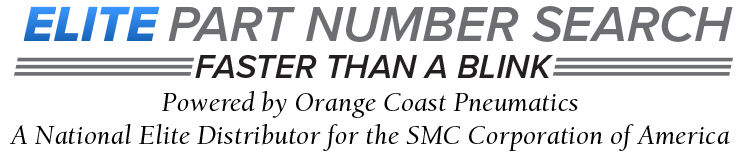
Set range is 1 to 99. to Communication speed (MODBUS) Setting and checking 11. Press the [SEL] key once. The set screen of communication speed (MODBUS) is displayed on the digital display. PV SV 12. Select communication speed (MODBUS) from the table below with [] key or [] key, and confirm by pressing SEL.
4 x 4.5 (For mounting) (Pitch) P = 20 29 Manual override (Station n) (Station 1) (Light/surge voltage suppressor) + + + 73 [80] Air Preparation Equipment Pressure Control Equipment Flow Control Equipment Pressure Switches/ Pressure Sensors 57.6 A A 10.5 41 30.5 B B 6.5 1/8 (A, B port) (Pitch) P = 20 25 L plug connector (L) M plug connector (M) DIN terminal (D, Y) M8 connector (WO) 106.5 99
.-230 Ryan Way, South San Francisco, CA 94080-6370-Main Office: (650) 588-9200-Outside Local Area: (800) 258-9200-www.stevenengineering.com 39 39 40 40 41 41 43 45 47 54 54 55 55 56 60 65 68 70 70 71 71 72 77 78 82 84 87 89 91 93 96 97 98 99 99 100 101 102 Series MSUB Rotary Table: Basic Type Vane Style Size: 1, 3, 7, 20 . How to Order . Specifications. Construction. Dimensions .
ACCESSORIES M A N I F O L D T Y P E 41 B O T T O M P O R T E D DXT201-15-1A Blanking Plate Kit Stations (n) 2 3 4 5 6 7 8 9 10 L1 61 80 99 118 137 156 175 194 213 L2 49 68 87 106 125 144 163 182 201 Courtesy of Steven Engineering, Inc. ! 230 Ryan Way, South San Francisco, CA 94080-6370 ! Main Office: (650) 588-9200 ! Outside Local Area: (800) 258-9200 !
Set range is 1 to 99. to Communication speed (MODBUS) Setting and checking 11. Press the [SEL] key once. The set screen of communication speed (MODBUS) is displayed on the digital display. PV SV 12. Select communication speed (MODBUS) from the table below with [] key or [] key, and confirm by pressing SEL.
Setting of slave addresses for simple communication protocol Setting range: 1 to 99 to Setting/Checking: Communication speed (simple communication protocol) 15. Press the [SEL] key once. Setting screen of communication speed (simple communication protocol) is displayed on the digital display. PV SV 16.
Precautions for wiring and cable . 99 19. Electric Actuators/Common Precautions . 100 19.1 Design and selection . 100 19.2 Mounting . 101 19.3. Handling Precautions . 102 19.4 Operating environment . 103 19.5 Maintenance Precautions . 104 19.6 Precautions for actuator with lock . 104 20.
2 VVFS5000-3A-1 3-8-98 99 For details about certified products conforming to international standards, visit us at www.smcworld.com. 5 Port Pilot Operated Solenoid Valve Metal Seal, Plug-in/Non Plug-in Series VFS6000 Model VK Model 1 4/2 (P A/B) 4/2 5/3 (A/B R1/R2) Flow characteristics (1) (2) (3) Max. operating cycle (cpm) Port size Rc Response time (ms) Type of actuation VZ Weight (kg
When 1 digit = 1 kPa, the pressure is displayed in increments of 1 kPa, e.g., 1, 2, 3, , 99, 100. digit (Min. setting unit) Function to add digital filtering to the fluctuation of pressure value. Smooth the fluctuation of displayed value for sharp start up or fall of the pressure. When the function is valid, digital filtering is reflected to the ON/OFF of the switch output.
When 1 digit = 1 kPa, the pressure is displayed in increments of 1 kPa, e.g., 1, 2, 3, , 99, 100. digit (Min. setting unit) Function to add digital filtering to the fluctuation of pressure value. Smooth the fluctuation of displayed value for sharp start up or fall of the pressure. When the function is valid, digital filtering is reflected to the ON/OFF of the switch output.
When 1 digit = 1 kPa, the pressure is displayed in increments of 1 kPa, e.g., 1, 2, 3, , 99, 100. digit (Min. setting unit) Function to add digital filtering to the fluctuation of pressure value. Smooth the fluctuation of displayed value for sharp start up or fall of the pressure. When the function is valid, digital filtering is reflected to the ON/OFF of the switch output.
When 1 digit = 1 kPa, the pressure is displayed in increments of 1 kPa, e.g., 1, 2, 3, , 99, 100. digit (Min. setting unit) Function to add digital filtering to the fluctuation of pressure value. Smooth the fluctuation of displayed value for sharp start up or fall of the pressure. When the function is valid, digital filtering is reflected to the ON/OFF of the switch output.
Bore size (mm) Bolt Tightening torque (Nm) Width across flats 125 M12 x 1.75 x 25l 10 30.1 160, 200 M16 x 2 x 30l 14 99 M20 x 2.5 x 35l 17 193.5 250 Foot Others M20 x 2.5 x 30l 17 6-12-42 ISO Cylinder/Standard: Double Acting, Low Friction Series C95Q 32, 40, 50, 63, 80, 100 How to Order CJ1 A53 S CA C95QD B 32 100 R Standard CJP CJ2 Number of auto switches CM2 Built-in magnet 2 1 3 n S 3
Piston Resin Resin e rPilot Valve Assembly e rPilot Valve Assembly VFS (1) (1) L M G VS L M G VQ111P (H) (Y) VQ111P (H) (Y) 2 2 Single/3 position Single/3 position Voltage 1 to 6 Voltage 1 to 6 VS7 VQ110LL M L M 2 2 VQ110L Double (latching) Double (latching) Voltage 1 to 6 Voltage 1 to 6 Note 1) (H): 1.5W, (Y): 0.5W, G type: DC only Note 1) (H): 1.5W, (Y): 0.5W, G type: DC only 1.10-99
217.5 237.5 248 7 118.5 228 250 260.5 8 129 238.5 262.5 273 9 139.5 249 275 285.5 10 150 259.5 275 285.5 11 160.5 270 287.5 298 12 171 280.5 300 310.5 13 181.5 291 312.5 323 14 192 301.5 325 335.5 15 202.5 312 337.5 348 16 213 322.5 337.5 348 17 223.5 333 350 360.5 18 234 343.5 362.5 373 19 244.5 354 375 385.5 20 255 364.5 387.5 398 1 55.5 165 187.5 198 Indicator light VV5QC21 (L3) (L4) L2 99
center 26.75 (1.49) 16.55 (0.92) Closed center Exhaust center C6 6 One-touch fitting C8 8 One-touch fitting SY520--C6 SY920--C8 Exhaust center 7.38 (0.41) 9.72 (0.54) [7.2 (0.4)] 26.17 (1.45) 16.42 (0.91) [15.68 (0.87)] Rc 1/4 105 112 158 384 330 338 Pressure center 16.28 (0.90) [16.28 (0.90)] 27.49 (1.53) Pressure center 10.62 (0.59) [4.32 (0.24)] 7.2 (0.4) Single Double 103 145 77 80 92 99
Setting of slave addresses for simple communication protocol Setting range: 1 to 99 to Setting/Checking: Communication speed (simple communication protocol) 15. Press the [SEL] key once. Setting screen of communication speed (simple communication protocol) is displayed on the digital display. PV SV 16.
Do not apply loads to the shaft exceeding the values shown on page 99. Applying loads exceeding the allowable values to the actuator can cause the actuator to malfunction and leading to bodily injury and damage to equipment and machinery.
Setting of slave addresses for simple communication protocol Setting range: 1 to 99 to Setting/Checking: Communication speed (simple communication protocol) 15. Press the [SEL] key once. Setting screen of communication speed (simple communication protocol) is displayed on the digital display. PV SV 16.

 HRX-OM-R026
HRX-OM-R026